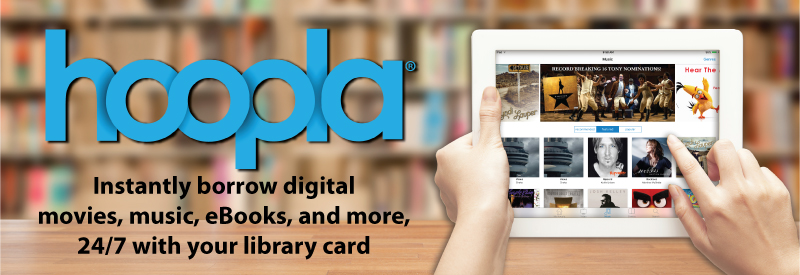HOOPLA NOW AVAILABLE
The Cooperstown Library is pleased to announce that “Hoopla” is now available to its cardholders. This service is similar to the 4cls Download Zone but offers a much bigger array of e-books and audiobooks, plus DVDs and music CDs. To discover what Hoopla is all about and how to register, please follow the instructions listed below:
| 1.) Register for a hoopla account by visiting hoopladigital.com, or by using our mobile app on your iOS or Android device. You will need to provide an e-mail address, create a password, and have your library account information ready. Our free mobile app can be found in the App Store and the Google Play store. |
| 2.)Easily browse titles on your computer or mobile device by clicking Browse All on the format (Music, Movies, Audiobooks, eBooks, Comics, and Television) you would like to browse further on. You can also search for a specific title by clicking on the Search box or magnifying glass and typing in your title(s)/keyword. |
| 3.) To borrow a title, click on the title and then click the Borrow button. Your borrowed titles can be played right after borrowing, and found under the My Titles menu for viewing/listening. Enjoy your selected titles! |
| 4.) Borrowed titles will be automatically returned when your lending period is over. There are no holds, wait lists, or late fees for any of hoopla’s content. |
| 5.) If you need additional help, visit the help section on our mobile app, or click on the Help link found at the bottom of hoopladigital.com. |